Role Membership
As mentioned in Role Management, there are starting roles with the system. There are also starting role assignments.
Starting Role Assignments
These are the starting accounts and their role assignments:
| Account Name | Password | Role |
|---|---|---|
| demouser@microsoft.com | Pass@word1 | |
| productmgr@microsoft.com | Pass@word1 | Product Manager |
| admin@microsoft.com | Pass@word1 | Administrator |
Managing Role Membership
The code is arranged with the following role membership management:
- A user can be added or removed from a role in user management.
- A user can be removed from a role in role management.
- A list of the role’s members can be seen in role management.
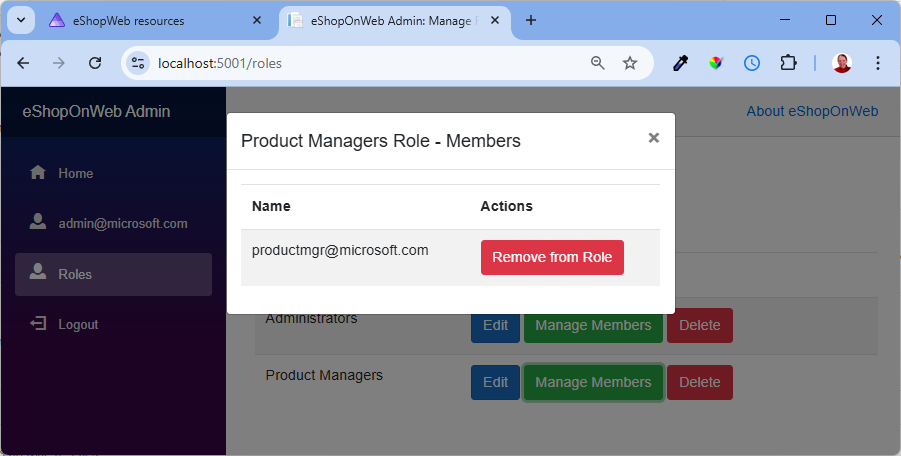
Important Things to Note about Role Membership
These are some things to keep in mind:
- A user does not need to have a role assigned. The
demouser@microsoft.comaccount can be authenticated and meets the[Authorize]check. However, they do not have any roles assigned. - A user can have multiple role assignments.
- A role cannot be deleted unless it is unassigned. We have logic in place for this.